


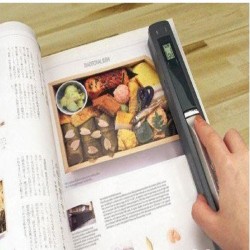

Wireless Wifi Handheld Portable A4 Document Photo Scanner. This help you to be able to send across documents and pictures anywhere you are, without carrying your typical office scanner around
Product Details
This is one of the newest professional mobile Scanner
To Scan, you don’t necessarily need to connect with your PC to review your scanned document/picture. With this, you can view directly in your smart device wirelessly !
You can use the facilities with built-in WIFI module (such as PCs, laptops,and so on) to view the scanned images.
To Connect your WiFi Scanner
1. Turn on your scanner and switch to WiFi mode
2. The blue LED flashes to indicate the WiFi warming up. It will take around 15-20 seconds for WiFi to warm up and become connectable which the LED will stop flashing
3. Switch to other mode to turn off the WiFi anytime.
Notes: Your WiFi scanner can only connect to one device each time.
To Connect the Scanner to your computer
1. Turn to WiFi mode of your scanner
2. Go to network setting of your PC and choose WiFi setting. Search the network, find and click “MAGICWAND”
3. Enter password “123456789” and you can connect to your Scanner.
4. Open your Internet browser and input “10.10.1.1”. You can view the jpeg or pdf stored in your scanner
To Connect the Scanner to your smart device (browser)
1. Turn to WiFi mode of your scanner
2. Go to network setting of your mobile device and choose WiFi setting. Search the network, find and click “MAGICWAND”
3. Enter password “123456789” and you can connect to your Scanner.
4. Open your Internet browser . You can view the photos and videos stored in your Scanner.
To Connect the Scanner to your smart device (app)
1. Search MagicWand app at the App store.
2. Download and install the app to your smart device
3. Turn to WiFi mode of your scanner
4. Go to network setting of your PC and choose WiFi setting. Search the network, find and click “MAGICWAND”
5. Enter password “123456789” and you can connect to your Scanner.
6. Open your app.
7. You can refer to app page for the detailed operation description.
8. Computer system minimum requirement
Operating System: Windows 7 / Vista / XP and Mac OS 10.4 or above
(direct plug-in, driver installation not required)
CPU: Pentium the 3rd or above
RAM: At least 256MB
Interface:USB port
Item specifics
Type: Document Scanner
Brand Name: Skypix
Scan Speed: 900DPI
Interface Type: USB
Max Paper Size: A4
Model Number: TSN44W
Input type: Color
Scanning Element: CMOS
With the built-in wifi: Yes
Resolution: 300-900 dpi
Time set: Yes
JPEG/PDF: support
Package Includes:
- Original Beautiful Package Box
(Battery and SD Card not included)
You might also like